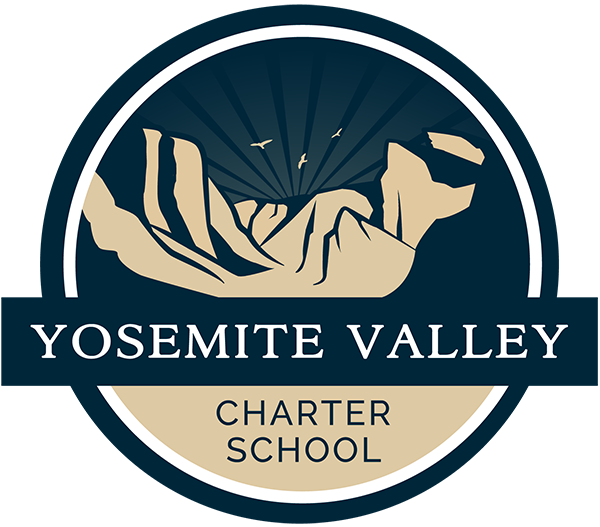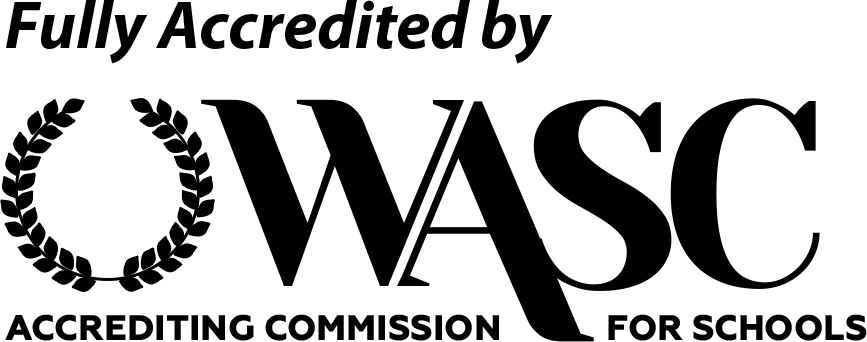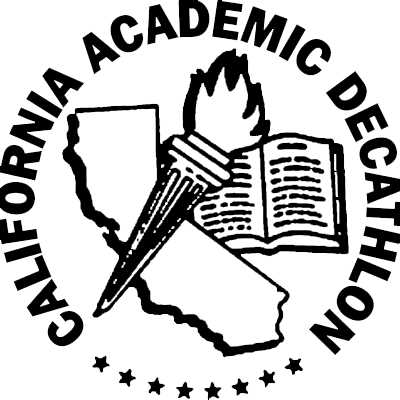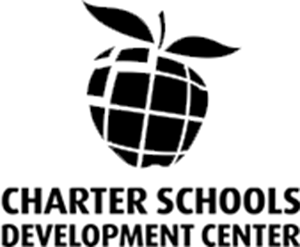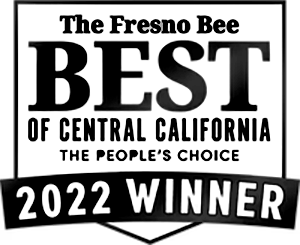CaliforniaColleges.edu
Our schools are happy to announce the availability of CaliforniaColleges.edu for your College & Career Exploration. This platform provides the tools to match your interests and skills to college and career opportunities. You can take career assessments and use search tools to develop college, major, and career lists, and complete lessons on all things college, career, and financial aid! You can also launch Cal State Apply, CCCApply, and your FAFSA/CADAA application right from your account! It's a one-stop-shop for planning your future! Click here for more information!
But first you'll need to sign-in!
Directions:
- First, navigate to C a l i f o r n i a C o l l e g e s . e d u.
- If you are already logged in to Google, you will see a box with the Google logo that says Sign in as [Name] at the bottom of the Sign In area. Select Sign in as [Name]
- If you are not already logged into Google, you will see a similar, generic box that says Sign in with Google. Select Sign in with Google.
- Next, you will see a pop up box, asking you to choose a Google Account. Select the Google Account that you use for your school/district. If your account does not appear, select Use Another Account and enter your account information.
- If you are not already logged in to Google, you will then be prompted to enter the password for your school/district Google account and click Next. If you are logged in already, you will skip this step.
- After selecting a Google account (and entering your password if needed) you will be automatically signed in to C a l i f o r n i a C o l l e g e s . e d u and redirected to your Student or Educator Dashboard. That's it! You are now ready to use the platform.
- Read the screen for more information. Click the right arrow below the tutorial to advance to the next slide.
- Here is what the process will look like if a student or educator clicks Register Your Account on the homepage instead of Sign in with Google.
- After clicking Register Your Account, the student or educator will be asked to enter registration information.
- Then, they will be asked to enter Student Information or Educator Information.
- After entering this information, they will see this message: The user is already a registered student/educator with entered details. This means that their information matches our files, and they need to use the Sign in with Google button to log in.
- Read the screen for more information. Click the right arrow below the tutorial to advance to the next slide.
- In this scenario, a student or educator will try to log in using the Sign in with Google button.
- They will be asked to confirm that they'd like to use their Google account with C a l i f o r n i a C o l l e g e s . e d u .
- Then, they will see this error message: Invalid Username / Password. If a user sees this message, it is likely that:- the student is not included in your district's files - the educator does not yet have an account created for them in your district. Please reach out to the student’s counselor if this occurs.